# Main Screen
Upon successful login, the welcome page will be displayed. It consists of these four main parts:
- Menu: Find Momo’s Menu options here.
- Queries / Templates: All Queries you have executed and all Templates you have created can be found here.
- Content Area: Displays query results or configurational content like user management. Here you can find information on which types of queries can be generated as well as a summary of the currently available data in the database. This general information can be retrieved at any time by clicking onto the Momo logo in the top left-hand corner of the page.
- DE / EN: Switch to your preferred language. By default, the application's language is determined by your browser settings. At the moment, German (DE) and English (EN) are available.
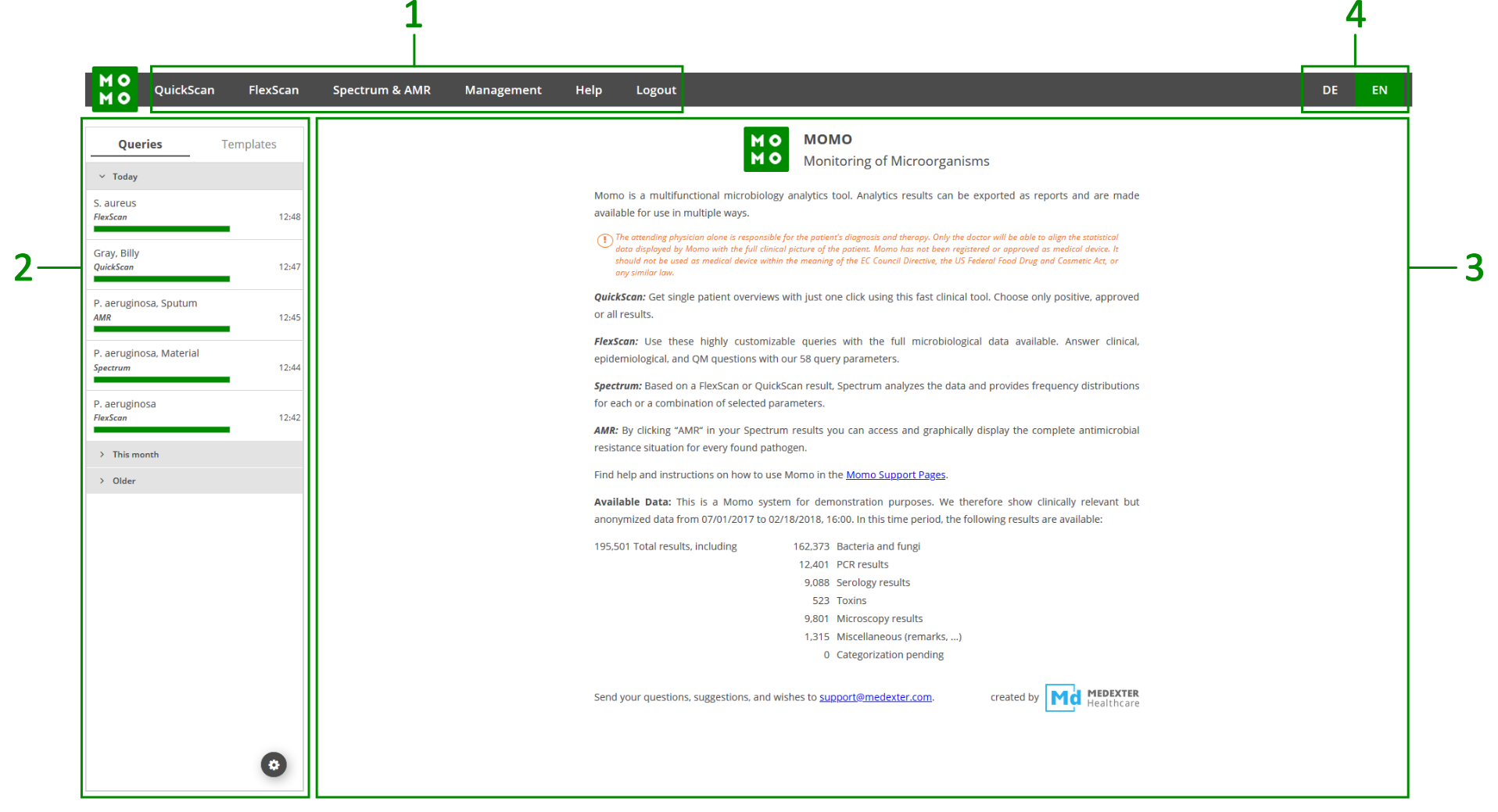
# Menu
NOTE
Menu items described in this section might not or only partially be available to you, depending on your account configuration.
The menu bar is always visible when you are logged in and consists of the following menu items:
QuickScan: Configure a new QuickScan query to retrieve single patient overviews. Depending on your requirements, only positive, approved or all results will be displayed.FlexScan: FlexScan is a highly customizable query type that offers 59 parameters to filter the available data.Spectrum & AMR: Create a new Spectrum query based on an existing FlexScan or QuickScan query.Management: Depending on your account configuration, more or less management options will be available. The option to change password is available for all users.Help: Offers a link to the support pages as well as information regarding your current Momo version and vendor contact details.
