Change Password
This screen allows the user to change his/her password.
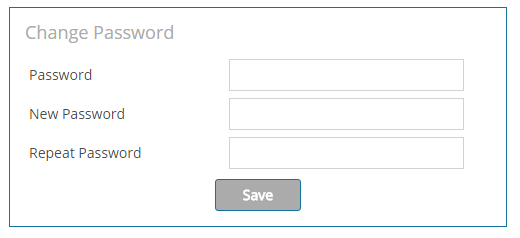
In order to change your password, please complete the following steps:
-
Supply current password. For security reasons, please enter your current password in the
Passwordfield. -
Enter new password. In the
New Passwordfield, supply your chosen new password. -
Repeat new password To avoid errors and mistakes, re-enter the new password
in the
Repeat Passwordfield. -
Press
Save.
NOTE: If the
Password is incorrect, if the New Password does not adhere to the predefined format, or if
New Password and Repeat Password do not match, a warning will appear at the affected text field.