Login
The first screen you will encounter is the login screen. Before Moni can be used, you need to login with your user name and password. After logging out or if you are idle for 15 minutes or longer, Moni will automatically log you out and return to the login screen.
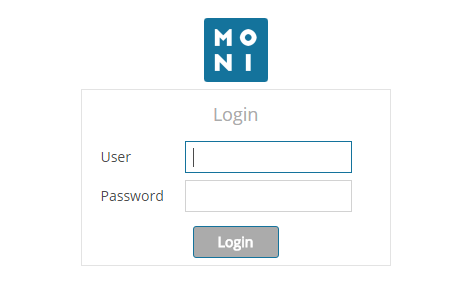
Here, as shown above, the user needs to provide the following input:
- User: The account username. Usernames are provided by the system administration
-
Password: The password for this account. Initially, passwords are also provided by
the system administration, but can be changed after login by the user at the Change Password
page. To reach this page, select
Management/Change Passwordwhen logged into Moni.
NOTE: If the User/Password combination entered is incorrect, an error message will appear on the screen.